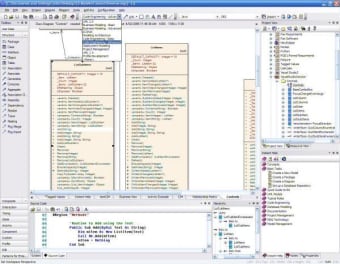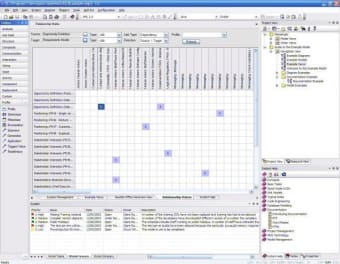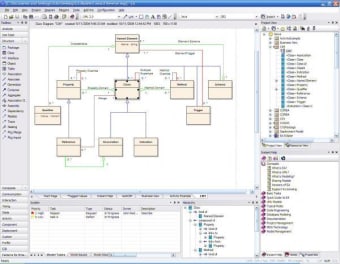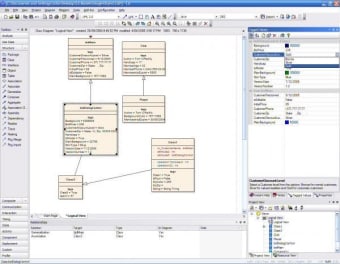Managing Business Enterprise Projects
Enterprise Architect is a Development and IT software developed by Sparx Systems Pty Ltd. The software is created for designing professional business model.
Helping Developing Projects
Enterprise Architect provides every user an Integrated modeling platform. It is a full life cycle modeling to cater different jobs such as Business and IT systems, engineering for software and systems, and development in real-time or embedded.
Tools to Create Projects
The software comes with requirements management capabilities for tracking high-level specifications for analyzing, designing, implementing, testing and maintaining business models. It utilizes standard business platforms such as UML, SysML, BPMN and more. This software provides users a multi-user, graphical tool so that they are able to build professional systems for their company. It has an integrated reporting and documentation feature to assist users to make what they envisioning into something more concrete and more comprehensible. This software processes models quickly even they are very large. Its signature model repository allows accommodation of users that are working with the same project. Users can also use its version control capabilities, as well as cloud-based servers for overseas team collaboration anywhere around the globe. Its dynamic model situation lets users display their business models to their meetings. They can use this feature to double check their business model, along with learning the flow of a business system for beginners. A simple button press can trigger the execution of the dynamic model simulation’s behavior. The software’s Guards, Effects and Breakpoints functions in JavaScript also functions as trigger for the dynamic model simulation’s flow. Guard is used for determining the next part to be taken depending on the current situation. Effect manipulates the variables while doing the computations for observing and controlling the dynamic model simulation. Breakpoints can help in analysing the outcomes. The software has a traceability feature from the starting up to the ending phase of the project. It offers Relationship Matrix, Hierarchy View, task and resource allocation so that users can make sure they can draw data from the project’s workflow. It’s requirements management features enables for capturing and tracing formal requirements for the whole project. The impact analysis does the tracing of the changes to the original project requirements. Users can add diagrams, flowcharts and figures to make visual interpretations of their structural and behavioral information. Users can make fully detailed documentation or reports in HTML thanks to the software’s WYSIWYG template editor. Users can access the software’s source code editor for quicker navigation from their model to the source code. This coding feature lets users customize generated source code according to their needs. This software is able to unify complex domains and tools, including NIEM, UML, BPMN and SysML. It supports reversed engineered software development languages, along with other database repository schema. Users can reuse their code for their frameworks. The Model Driven Architecture and single platform independent model can make copying easier in this software. The software has Automation Interface that lets users access the Enterprise Architect models and any ActiveX Com client development environment can be used on it. The software includes profiles extend UML and Data Modeling tools for mapping the database, as well as automatically generate DDL scripts. Other features include Systems engineering and simulation, Business Process Modeling (BPM), Extend UML 2.5 support and Use Case Metrics.
Launching Successful Projects
Planning is an important part of launching large-scale projects for companies. Enterprise Architect can design projects for every company easily.
Changes
UML 2.1 Support XMI 2.1 Support Support for Microsoft Team Foundation Server (TFS) 'C' Language Support Enhanced HTML Report generator Debug Object Workbench Pan & Zoom window Data Modeling Enhancements